Attach Applications
You can attach applications to each wallpaper. These applications can either be executed whenever that wallpaper will be shown on the desktop or when that wallpaper is removed from the desktop. This allows you to for example use a third party application to make custom icon-layouts for each wallpaper.
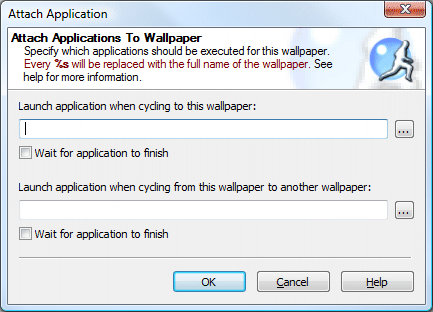
In the "Attach Application" dialog you can specify which application you want to run on which event and whether Wallpaper Cycler should wait until the application has finished. You can put a %s in your execute command. This %s will be replaced with the full name of the wallpaper. Use the "..." button to select an application.
For example: Suppose you specify the following application:
"c:\program files\test\test.exe" -P "%s"
When this application is linked to a wallpaper "d:\My Wallpapers\summer\wallpaper01.jpg", then the following will actually be executed:
"c:\program files\test\test.exe" -P "d:\My Wallpapers\summer\wallpaper01.jpg"
|
Copyright © 2009 NuonSoft |