Calendar Notes Editor
(Not available in the Lite version)
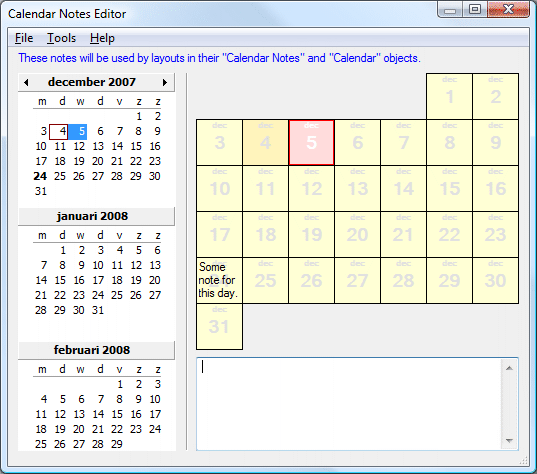
The Calendar Notes Editor allows you to add/remove/modify notes associated with specific days. These notes can then be used to render them on the desktop with a Calendar Notes Object in your layout. The Calendar Object in your layout can also use these notes to give another color/formatting to days with a note attached.
To add/modify a note of a day, click on the day and modify your note in the note text field on the lower right of the window. The day for which you are modifying the note will be shown with a red rectangle in the upper right calendar. To remove a note for a day, select that day and clear all the text in the note text field on the lower right of the window. You can also use the calendar on the left of the window to select a day or a specific month. When you click on the month name, a little menu will appear to quickly jump to another month, like in the screenshot below:
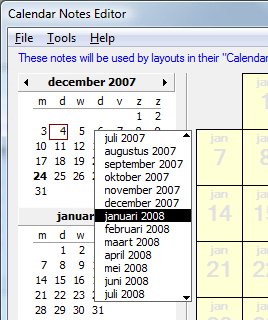
You can export and import notes with the File menu. When you import notes, duplicate notes will automatically be skipped.
The Tools menu contains the following items:
- Auto Prune...:
This will remove all the notes before the current day to cleanup the notes database. - List All Notes...:
This will open a new window which will contain all your notes in list format. This window allows you to quickly select multiple notes and delete them. - Print All Notes...:
This allows you to print all your notes.
|
Note: When you close the Calendar Notes Editor window, it will ask you to save the notes and whether Wallpaper Cycler needs to rerender the wallpaper on your desktop. |
|
Copyright © 2009 NuonSoft |