Layout Editor: Drawing Canvas
(Not available in the Lite version)
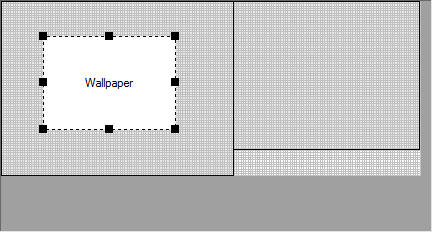
The drawing canvas of the layout editor allows you to design your layout. You can add new objects to your layout by using the toolbox. When you click on an object on your canvas, the object is selected and 8 black squares are drawn around the object. These black squares allow you to resize the object with your mouse. Just hover over such a black square, press the left mouse button and drag the mouse to resize the object. Release the left mouse button to stop resizing. To move a selected object, just press the left mouse button somewhere inside the object but not on a black square and then start moving your mouse to move the object. Release the mouse to stop.
When an object is selected on the drawing canvas you can change its properties with the properties bar on the right of the layout editor window.
|
Copyright © 2009 NuonSoft |