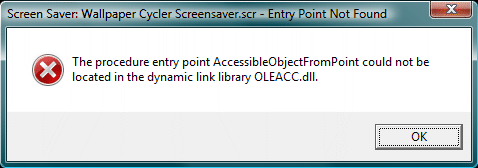|
 |
|
Blog |
|
» Features
» Layout System
» Effects SDK
» Requirements
» Important Notes
» Known Issues
» What's new?
» Online Help
» PAD Files
Contents
» Tutorials
» Calendars
» Layouts
» Effects
» Wallpapers
Support
» Register
» Bug Report
» Forum
Downloads
Screenshots
Latest version: 3.6.0.180
All Products
»
»
»
»
»
»
»
»
All Downloads
Known Issues With Version 3.x
The following is a list of known issues with Wallpaper Cycler 3.x:
- Known Issues In Version 3.6.0.180
- Known Issues In Version 3.5.0.97
- Known Issues In Version 3.1.0.39
- Known Issues In Version 3.0
- Running Wallpaper Cycler On Windows NT 4.0
(Known issues with Wallpaper
Cycler 2.x)
(Known issues with Wallpaper
Cycler 1.4)
|
The following is a list of known issues in Wallpaper Cycler 3.6.0.180. New issues will be added to the top of this list.
|
||
|
The following is a list of known issues in Wallpaper Cycler 3.5.0.97. These issues will be solved in the next release. New issues will be added to the top of this list.
|
||
|
The following is a list of known issues in Wallpaper Cycler 3.1.0.39. These issues will be solved in the next release. New issues will be added to the top of this list.
|
||
|
The following is a list of known issues in Wallpaper Cycler 3.0. These issues will be solved in the next release. New issues will be added to the top of this list.
|
||
|
If you are experiencing problems on Windows NT 4.0, please install the latest service pack for Windows NT 4.0. |
||

|
Terms Of Use |
Privacy Policy |
No Warranty
|